15 Free Digital Marketing Tools That Your Team Needs to Use
Digital tools make a marketer’s job (and life) much easier. In our current software-as-an-everything environment, however, it can seem like there are endless options for programs, apps, and platforms, all promising to optimize your workflow. Experimenting with free trials and getting your team on board with new systems can take up your valuable time—I know, I’ve done it. So from my years of experience as a leader of a digital marketing team, I put together my favorite tools that also happen to offer free (or freemium) plans. Whether you’re a new marketer, a freelancer, a contractor, or you lead an agency, the following 15 free digital marketing tools need to be in your tool belt.
Creative Digital Marketing Tools
1. Canva
If you’re not using the freemium graphic design platform, Canva, you’re missing out. My team uses Canva every day; it’s become truly irreplaceable. While we have graphic designers on staff for complex projects, the functionality of Canva allows for anyone on our team to create on-brand visuals. Especially for small businesses or solopreneurs, Canva’s user-friendly interface, drop-and-drag functionality, and wealth of templates allow anyone to create stunning visual content.
The free version will get you most of the bells and whistles, with the option to pay for stock images (typically $1). The premium plan allows you to upload branded fonts and access to even more images and elements.
2. High-Quality Stock Image Websites
Whether it be for landing pages, print campaigns, or social media, most marketers need stock images and graphics to complement their content. Luckily, it’s not like it was ten years ago, where you pay for cheesy and obviously staged photos. Our graphic design team uses a handful of free websites that share images from high-quality photographers and artists.
When you need visual collateral, try the following websites:
- Unsplash offers thousands of beautiful, high-res images. The content does slant to a slightly younger and trendier crowd.
- Pexels is another site that sources royalty-free images directly from creators. They also recently added videos to their roster.
- Covverr deals strictly with video content. If you’re looking for a niche topic, you might not find it, but they cover thousands of general themes.
SEO and Research Digital Marketing Tools
3. Yoast
For anyone with a WordPress site, you must use the Yoast SEO plugin, it’s non-negotiable. Yoast gives you an easy-to-understand SEO rating of every single page on your site along with recommendations to improve it. If you know nothing about SEO, using this plugin is the perfect way to bolster your understanding, especially when it comes to keywords. Users can designate a keyword or phrase and Yoast explains exactly where and how you should include them on your page. The plugin also includes a readability check that offers an assessment of your content and copy.
4. Nail Patel’s Ubersuggest
For quick and dirty keyword research and content brainstorming, Neil Patel’s free platform Ubersuggest is perfect. Just type in a keyword or phrase for quick access to data such as monthly search volume, SEO and paid competition, as well as CPC estimates.
You can unlock more historical data if you log into your Google account, but the free version works just fine, as well.
For content creators who need inspiration, you can also check out the keyword ideas or content ideas tabs that show competitors’ pages and related topics.
5. Mozbar
Mozbar is a Chrome extension that gives you key SEO data points for every website you visit. For anyone who deals with link building or making sure you’re linking to high-quality sites, domain authority (DA) is an important metric. The Mozbar shows the DA for sites in real-time as well as other metrics like page authority. You can also use the extension to highlight do-follow and no-follow links on a page. Anyone that deals with any type of SEO reporting could benefit from this free handy tool.
6. Similar Web
SimilarWeb offers a very robust suite of market intelligence. Their free platform (you need to create an account) provides limited data and insights on websites. Especially for those who do a lot of competitor research, their traffic and engagement metrics within their website analyzer can be a helpful way to see how others in your industry stack up.
7. GT Metrix
GTMetrix gives free performance tests for websites and pages. If you want to check on your site or a client’s, quickly type it into GT Metrix’s test for a basic report.
Social Media and Content-Related Digital Marketing Tools
8. Feedly
Feedly is a news aggregator. As the name suggests, this website allows you to create feeds surrounding certain topics or industries. As a content sharing tool, Feedly can help you find relevant and fresh articles to share on social media.
9. Linktree
Linktree is a free Instagram bio link tool that we use for all of our clients. This nifty little resource allows you to take the single URL in your Instagram profile and expand it to a mobile landing page with multiple links. As any social media marketer knows, your Instagram profile is valuable and limited real estate
Image Caption: An example of the Linktree URL in the Instagram bio of my agency, 10x digital
The free version of Linktree is perfect for most accounts. If you want to personalize your URL or use custom backgrounds, you can upgrade to a paid plan.
10. Buffer
Buffer is one of my favorite social media schedulers because it’s free plan is fairly robust. You can link up to three social accounts and schedule 10 posts per each, at a time. You can also schedule directly to Instagram, which, due to its API, isn’t a given for all social platforms. Buffer is also very user-friendly, ideal for someone looking for a straightforward way to plan out their social content.
11. Hootsuite
If you’re looking for an alternative scheduler, Hootsuite does some things that Buffer can’t. Their link preview is a bit more accurate depending on the platform. You can tag accounts on LinkedIn (you cannot on Buffer). In general, you may find it easier to visualize how your live posts will look. The user interface, however, isn’t as streamlined or simple as Buffer.
Hint: Sign up for a free account for both to test them out. You could also use both in tandem for different functions, i.e., schedule LinkedIn on Hootsuite and Facebook/Instagram on Buffer.
Organizational and Operational Digital Marketing Tools
12. Google Drive
Google Drive could really go under any category on this list because it’s such a power player. This free organizational and collaboration platform is an industry-standard. You can share folders and files with your team, co-work on documents/spreadsheets, or edit content in real-time.
13. Slack
Slack is the most popular messaging program for a reason, it works. While you might communicate with your team in several ways—emails, text, phone, etc. (I know I do)—you can’t beat Slack when it comes to collaborative conversations and reaching people where they are. Our team uses the Slack desktop and mobile apps and we ping each other with time-sensitive requests. We also have shared channels to connect stakeholders on project updates.
14. Zoom
For a free, high-quality video conferencing software, try Zoom. Yes, you could use a few of the other tools on this list to video chat but trust me, Zoom works the best. The free plan allows you to host video meetings up to 40 minutes in length with 100 participants.
15. Trello
When it comes to task management, I know there are a lot of options—and opinions—out there. However, if you work on website development with multiple stakeholders, I cannot recommend Trello enough.
Trello can help with any project but our team uses it when building or updating client websites and working with multiple software developers/contributors. Something about the workflow and collaboration just clicks. Using the board and list functionality for multi-step, complex projects truly keeps everyone in the loop and organized.
Refine Your List of Free Digital Marketing Tools
Using digital marketing tools can help align your team, automate your workflow, as well as optimize your output. With many of the above products, we’ve made the switch to paid plans because they’re so useful.
I like to test out free trials so our team can use the platforms in real-time. However, new systems and processes take up your valuable time. If you don’t want to experiment, try the above 15 digital marketing tools for your team.